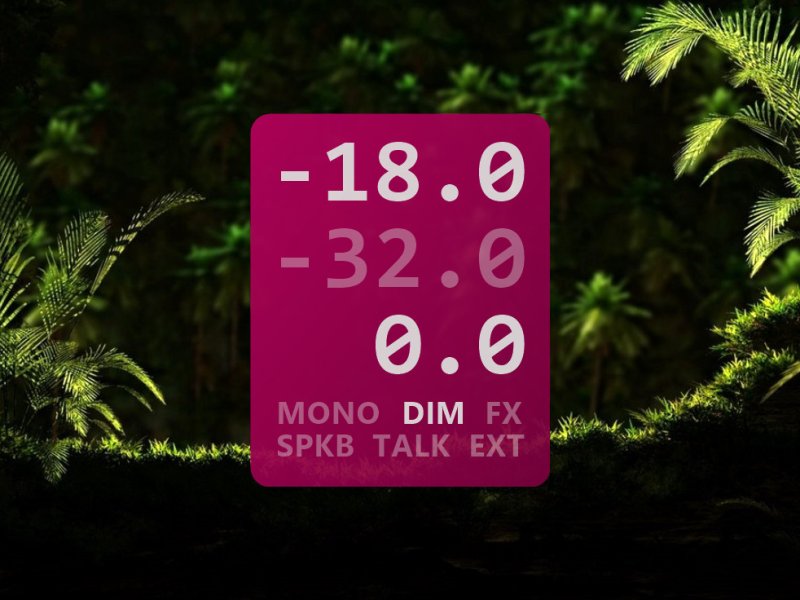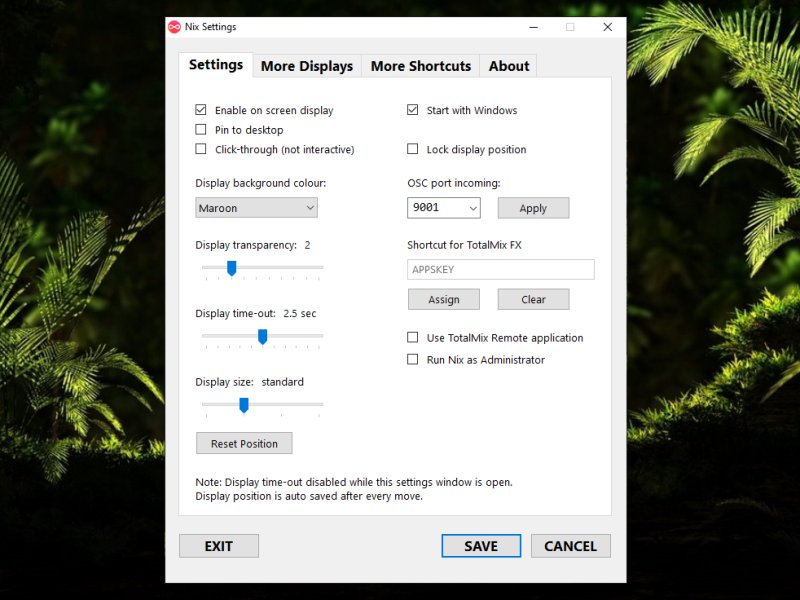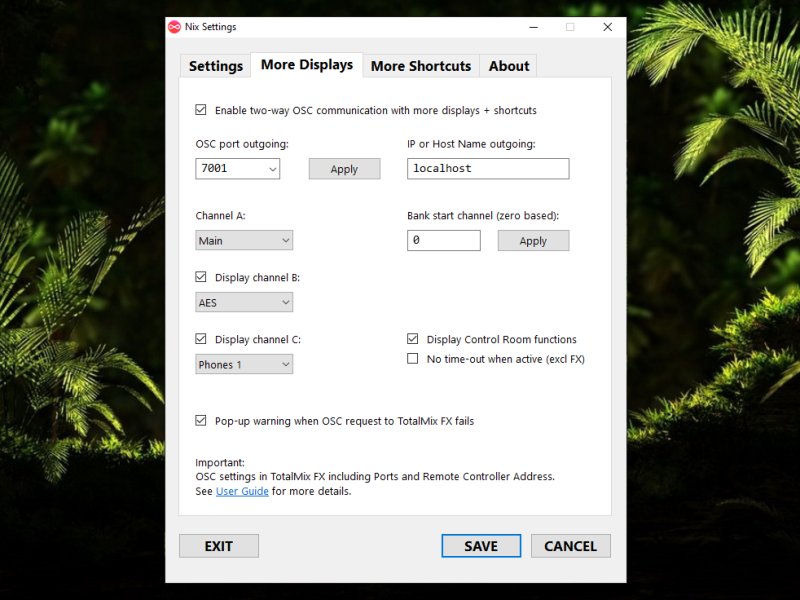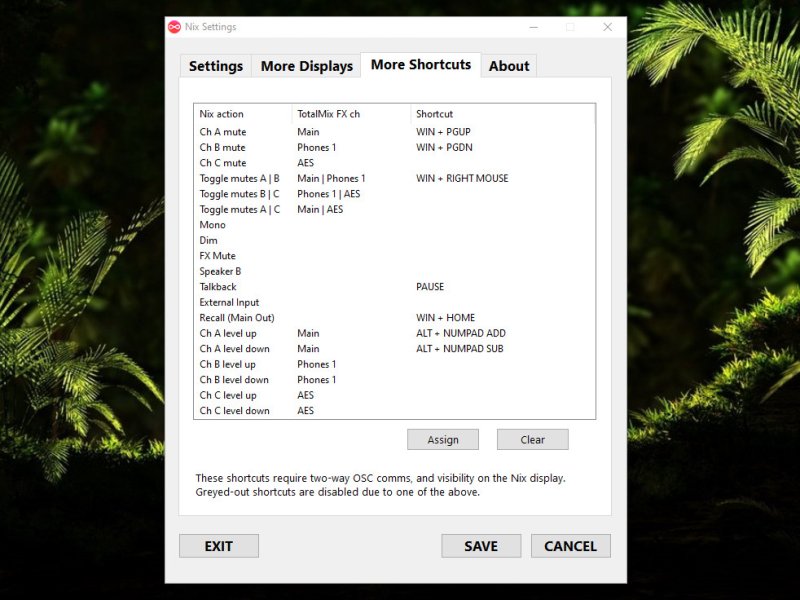Nix - Accessory widget for RME TotalMix FX
If you use RME TotalMix FX as your studio monitor controller you may find Nix useful for a few different functions. It can work in combination with the RME ARC USB or another hardware controller, or without just using the keyboard. Features include:
On-screen display of up to three hardware output channel volumes, including Main output
Shortcut keys for the TotalMix FX window, mutes and volume for the output channels
Display and shortcut keys for control room functions
Nix can help you optimise your gain structure by providing visibility of your monitor output levels without needing to open the TotalMix FX window.
Nix can be trialed in demo mode for an hour at a time. A activation code can be purchased below.
DownloadUSD $5 per seat (plus local taxes where required)
You can purchase Nix by PayPal or Stripe (credit card, Apple/Google Pay) - no account required. Checkout is handled by SellApp.
An activation code will be emailed immediately after purchase.
Nix is useful if you work with the RME ARC USB and use it as your studio monitor controller. It can also be useful with other RME interfaces like Babyface or MADIface desktop, or with other hardware controllers for TotalMix FX.
If you like to see the dB value of your Main outputs as adjusted by a hardware control, think of it as the digital equivalent of glancing down at the large Monitor knob on consoles.
-
Changelog
Version 2.6.0 - 4 November 2024
- Added outgoing IP address / Host name for working with TotalMix FX over LAN
- Added option to call TotalMix Remote application with shortcut
- Improved level calculation with more accurate formula (thanks RME)
- Updated frameworksVersion 2.5.0 - 20 February 2024
- Added shortcut for Recall (Main out)
- Fixed shortcut label errorsVersion 2.4.0 - 5 January 2024
- New option to disable display time-out if Control Room indicators are active (e.g. Mono, Talkback etc)
- Several optimisations and bug fixesVersion 2.3.0 - 27 July 2023
- Short fade out added for Display time-out
- Removed from Windows Alt-Tab task switchingVersion 2.2.0 - 19 May 2023
- New shortcuts for toggling pairs of all 3 channel mute states
- Pin to desktop option (replaces and inverts Always on top which is now the default behaviour)
- Click-through (non-interactive) option for all colours
- Optimisations and bug fixes, particularly for handling graphics and OSC
- Less stupid looking pop-upsVersion 2.0.0 beta 4 - 20 February 2023
- Optimisations and bug fixes
- Better handling of TotalMix FX window shortcut, especially after boot
- New option Always on top
- New option Lock display position
- New colour options: Maroon, Green, Transparent + click through
- In this mode, Nix can display 1,2 or 3 TotalMix FX channels, their volume and mute status
- Display status of TotalMix FX control room function states: Mono, Dim, FX Mute, Speaker B, Talkback, External Input
- Shift-Click on Nix display to see channel names temporarily
- More Shortcuts for all 3 channel mutes, plus volume up / down for each, and for control room function toggles
- New options for warning of issues with TotalMix FX OSC communications
- New icons, updated user guideVersion 1.2.0 - 17 August 2022
- Bug fixes and improvements
- Demo and registration
- Run as Administrator
Version 1.0.0 - 1 August 2022 -
What does a per seat license mean?
"A software license based on the number of users who have access to the software." For example, if you are a single user with a single PC, that's one license. If you yourself intend to use Nix on three of your PC's, that's also a single license.
If your organisation is five people running Nix on five PC's, or five distinct user logons on a single PC, that's five licenses.